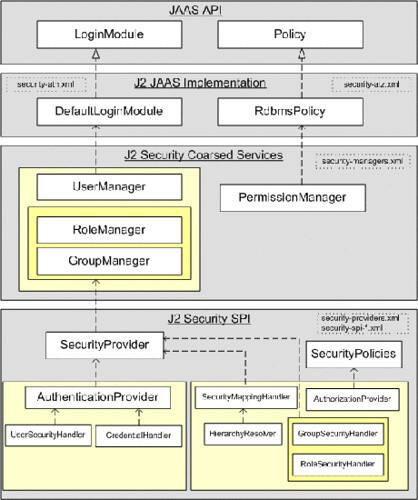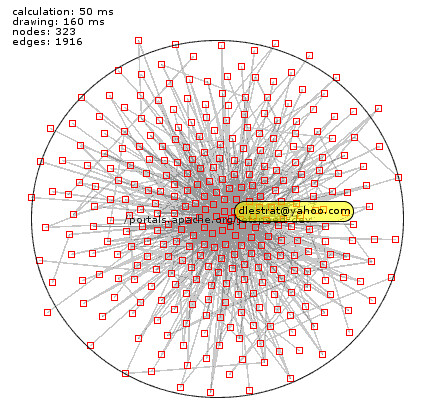Warning: Instructions on this post may become outdated, please be sure to visit Jetspeed 2's
getting started for the latest documentation.
Step 2 of Jetspeed's build process clean up has been committed. As a result, a few things have changed when build the latest Jetspeed (2.0-M4-SNAPSHOT and above). A summary of the changes made can be found in
Apache Jetspeed Jira.
Then new steps to get started are changed as follow:
If you are build off of Jetspeed 2 source code for the first time:
cd ${jetspeed-2-home}
maven initMavenPlugin allClean allBuild
If the Jetspeed 2 maven plugin is installed, then to build the portal and all its components run:
cd ${jetspeed-2-home}
maven allClean allBuild
If you are using the Hypersonic SQL database, start the production Hypersonic database by typing
maven j2:start.production.server
Then run quickStart (in seperate window/terminal session):
cd ${jetspeed-2-home}
maven j2:quickStart
This will recreate the DB to deploy into. WARNING This will drop all the tables and data in the production database.
3. Start up Tomcat. With a browser, go to: http://localhost:8080/jetspeed
If you are creating a new Portal Application without the Jetspeed source:
In order to get started with a new portal application that will include a developer's specific portal customization, Jetspeed 2 provides as part of its Maven Plugin a goal that can get you started with your project. To do so:
1. Make sure that the following properties are set in your your ${USER_HOME}/build.properties file:
- org.apache.jetspeed.portal.name: e.g. testportal. The name of your new portal application. This will also be used as the artifactId for your project in the maven repository.
- org.apache.jetspeed.genapp.home: e.g. C:/tools/workspace/testportal. The location where your new portal application should be created.
- org.apache.jetspeed.genapp.groupId: e.g. testportal. The maven pom group id indicates the group location for your project in the maven repository.
- org.apache.jetspeed.genapp.name: e.g. My Test Portal. A friendly name for your new portal.
- org.apache.jetspeed.genapp.currentVersion: e.g. 1.0. The current version for your new portal application.
2. Once the above properties are set, make sure that the Jetspeed 2 Maven Plugin is installed on your local machine. You can install the Jetspeed 2 Maven Plugin as follow:
maven -DartifactId=maven-jetspeed2-plugin -DgroupId=jetspeed2
-Dversion=2.0-M4-SNAPSHOT plugin:download
where
- artifactId: The name of the Jetspeed2 plugin artifact deployed to the maven repository.
- groupId: The name of the group where the Jetspeed2 plugin is deployed in the maven repository.
- version: The version that you want to use. For this functionality, the version should be 2.0-M4-SNAPSHOT or above.
3. Run the Jetspeed2 plugin target for generating a new portal application:
maven j2:genapp.portal
4. Go to the directory where you just created your new portal application and execute:
maven j2:portal.install
maven j2:quickStart
That's it, you are ready to get started with your new portal application.